The future is Google Analytics 4 (if you use Google Analytics tracking), but sometimes you have to create the “classic” Google Analytics property.
Why? Because GA4 doesn’t have (yet) some features that the classic one has. But keep in mind, use the dual tagging, so not just the classic one, but the GA4 property, too.
So, if you need the universal Google Analytics property to install you have to dig deep, because Google hide it a bit and push you to create the new GA4 property. This post guide you to create the “old” property 🙂
- step. Navigate to the admin interface. Just click on the gear icon at the lower left corner then click on the blue ‘Create Propery’ button:
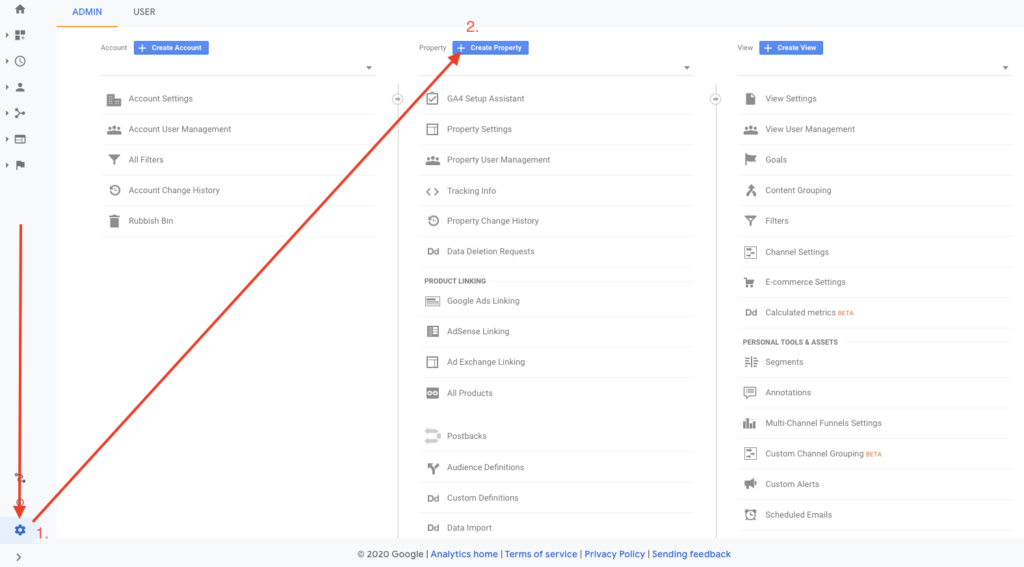
2. step. Click on the “Show advanced options”.
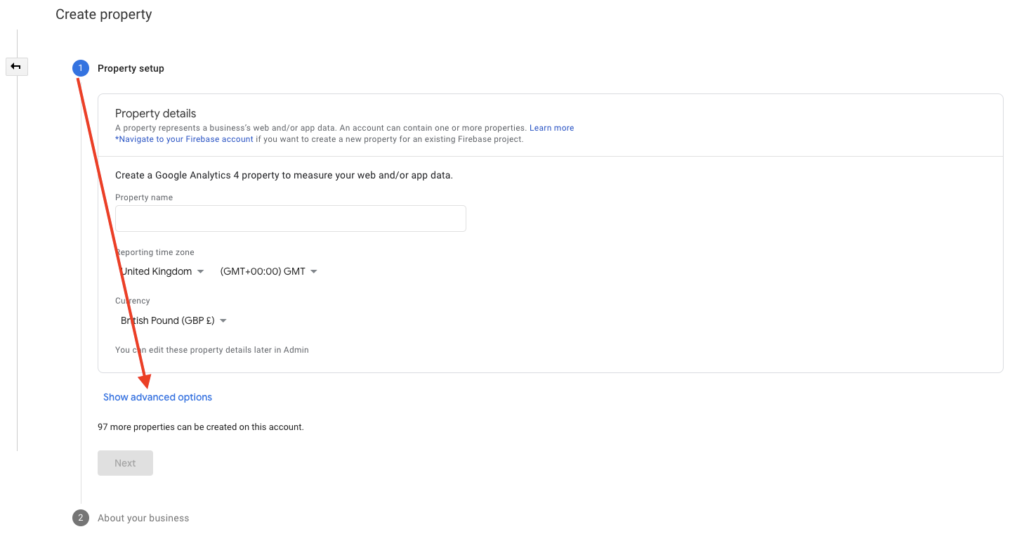
3. step. Enable the Universal Analytics property
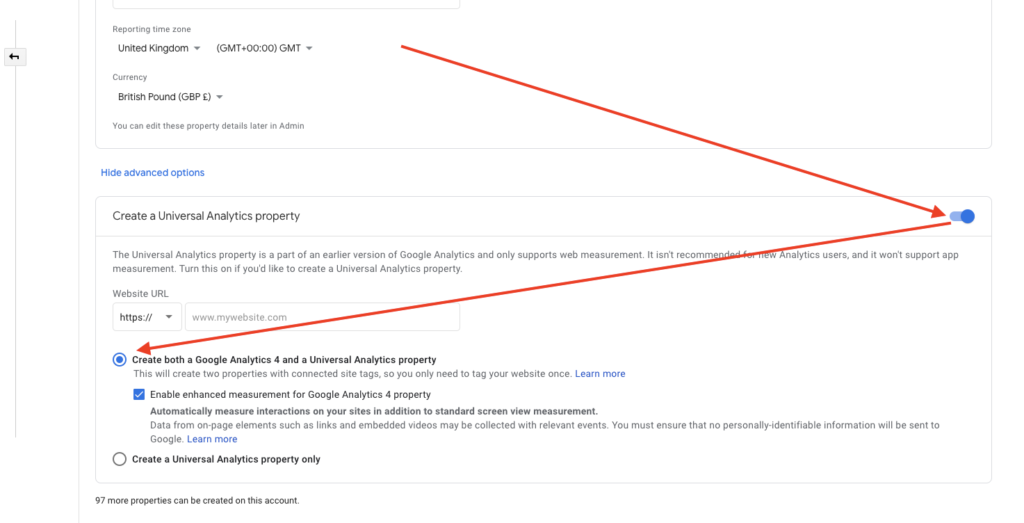
In this step, you have 2 options:
- Create 2 properties. Classic Google Analytics and a Google Analytics 4 property. This is useful, if it is a new site and would like to add both properties in a single step.
- If you already have GA4 just use the second option and create a single Universal Analytics property
That’s it. Not a big issue, but Google hides it and force you to create the GA4 only.
Be First to Comment